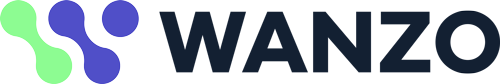Introduction
Data plays a vital role in our personal and professional lives and losing it can be catastrophic. Whether it’s documents, images, or videos – backing up your data is crucial to protect it against accidental deletion, hardware failure, malware and cyber-attacks, and natural disasters. In this article, we’ll explore the importance of why & how you should backup your data, and the various options available to safeguard your valuable digital assets.
Safeguarding Your Digital Assets
- One of the most common reasons for data loss is accidental deletion. We have all been in a situation where we accidentally delete an important file, and it’s not in the recycle bin. Without a backup, that file is gone forever.
- Storage devices such as hard drives and solid-state drives may fail unexpectedly, which could result in data loss. To prevent losing all of your valuable data, it is essential to create regular backups.
- Malware and cyber-attacks are becoming more sophisticated, and it’s easier to fall victim to these attacks. Furthermore, hackers can access your system, steal your data or lock it up, and demand a ransom. In such situations, having a backup ensures that you can restore your data if you fall victim to a cyber-attack.
- In addition to cyber-attacks, natural disasters like floods, fires, and earthquakes can destroy your computer and other storage devices. Consequently, without a backup, your data is gone forever.
How Preserve Your Information
- To safeguard your data from loss, you can use Cloud Backup Services, such as Google Drive, Dropbox, and OneDrive. These services are convenient and easy to use, providing automatic backups and allowing you to access your files from anywhere with an internet connection. They also have the added benefit of being accessible on multiple devices.
- External hard drives offer large storage capacity at an affordable price, making them a popular backup solution. You can connect an external hard drive to your computer and use backup software to create a backup of your files.
- Network Attached Storage (NAS) is a device that connects to your network and allows multiple users to access it. It provides centralized storage, making it easy to backup and access files from multiple devices.
- Online Backup Services such as Backblaze and Carbonite offer automatic backups and unlimited storage space for a monthly fee. Additionally, they are ideal for those who have large amounts of data to backup.
Why & How You Should Backup Your Data: Conclusion
Backing up your data is an essential step to protect your data from loss. Accidental deletion, hardware failure, cyber-attacks, and natural disasters are all risks to your data. Therefore, you can backup your data using cloud backup services, external hard drives, NAS, or online backup services. It is essential to ensure you select a backup solution that caters to your requirements and make it a routine to back up your data frequently. By taking these proactive measures, you can enjoy complete peace of mind, knowing that your data is consistently backed up and easily accessible, even in the event of unexpected circumstances or data loss.
More blogs like this please visit our blog section.